 "HammerheadFistpunch" (hammerheadfistpunch)
"HammerheadFistpunch" (hammerheadfistpunch)
02/10/2014 at 17:23 • Filed to: how to
 1
1
 17
17
 "HammerheadFistpunch" (hammerheadfistpunch)
"HammerheadFistpunch" (hammerheadfistpunch)
02/10/2014 at 17:23 • Filed to: how to |  1 1
|  17 17 |
How do you do it?
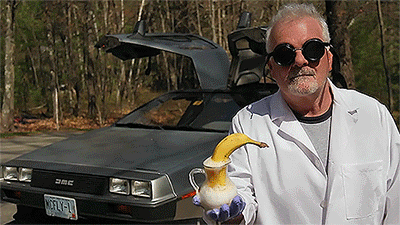
I often want to reference mine or others articles on oppo for future use, and because the search feature sucks...so how do you do it?
 MountainCommand
> HammerheadFistpunch
MountainCommand
> HammerheadFistpunch
02/10/2014 at 17:26 |
|
select all, ctrl+c, open email, create draft, ctrl+v, type author of said work, save draft.
 Kookanoodles
> HammerheadFistpunch
Kookanoodles
> HammerheadFistpunch
02/10/2014 at 17:27 |
|
I just bookmark them (internets, bitches !). Or there's always Pocket .
 Dusty Ventures
> HammerheadFistpunch
Dusty Ventures
> HammerheadFistpunch
02/10/2014 at 17:28 |
|
Copy content. Paste in Word. Mutter obscenities about no better way.
 HammerheadFistpunch
> MountainCommand
HammerheadFistpunch
> MountainCommand
02/10/2014 at 17:28 |
|
interesting, I wonder if I could do that in Kinja....nevermind, don't trust kinja.
 MountainCommand
> HammerheadFistpunch
MountainCommand
> HammerheadFistpunch
02/10/2014 at 17:31 |
|
do you trust the govt with your money?
 HammerheadFistpunch
> MountainCommand
HammerheadFistpunch
> MountainCommand
02/10/2014 at 17:33 |
|
I trust them with it as much as fly in a web trusts the spider...what am i going to do about it?
 RazoE
> HammerheadFistpunch
RazoE
> HammerheadFistpunch
02/10/2014 at 17:34 |
|
Print Screen.
 MountainCommand
> HammerheadFistpunch
MountainCommand
> HammerheadFistpunch
02/10/2014 at 17:36 |
|
actually, i just realized how much kinja and the gov't have in common.... they both break things that arent broken, change things for the hellofit, have hissyfits for no reason, we have to deal with them regardless, and nibbles (im sure the govt has a nibbles).... i think weve discovered a conspiracy!
 RacecaR
> HammerheadFistpunch
RacecaR
> HammerheadFistpunch
02/10/2014 at 17:39 |
|
Leave a comment like "PENIS". Then just search for "PENIS" later and viola!
I don't know. I got nothing.
 HammerheadFistpunch
> MountainCommand
HammerheadFistpunch
> MountainCommand
02/10/2014 at 17:41 |
|
 dinobot666
> RacecaR
dinobot666
> RacecaR
02/10/2014 at 17:45 |
|
Found this while doing a search for PENIS.
 Lumpy44, Proprietor Of Fine Gif
> HammerheadFistpunch
Lumpy44, Proprietor Of Fine Gif
> HammerheadFistpunch
02/10/2014 at 17:45 |
|
Evernote has a pretty decent web page clipper.
 MountainCommand
> HammerheadFistpunch
MountainCommand
> HammerheadFistpunch
02/10/2014 at 17:45 |
|
alright, move along... nothing to see here.
 Just4GP
> HammerheadFistpunch
Just4GP
> HammerheadFistpunch
02/10/2014 at 18:01 |
|
Create a Pocket account and save the info there. A single account can be used across all of your devices (tablet, computer, phone, etc...)
http://getpocket.com/add/?ep=1
 DasWauto
> HammerheadFistpunch
DasWauto
> HammerheadFistpunch
02/10/2014 at 18:05 |
|
Bookmarks folder for anything that I really want to remember.
Plus I have a large archive of Best of Oppo articles on my computer that I can browse with said computer's search function. :D
 Slave2anMG
> HammerheadFistpunch
Slave2anMG
> HammerheadFistpunch
02/10/2014 at 19:53 |
|
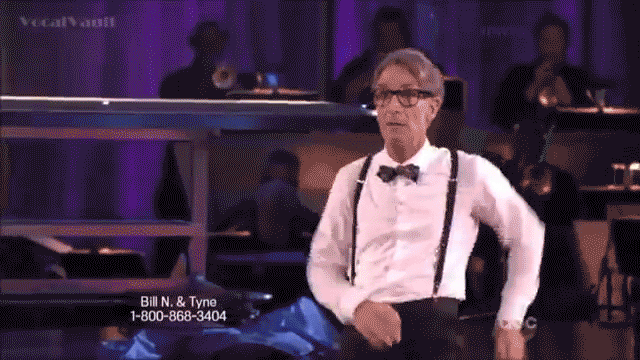
 NotUnlessRoundIsFunny
> Lumpy44, Proprietor Of Fine Gif
NotUnlessRoundIsFunny
> Lumpy44, Proprietor Of Fine Gif
02/11/2014 at 02:46 |
|
Was just going to suggest the Evernote Web Clipper. It's not perfect, but at least it quickly captures the article (along with its URL) which becomes searchable in Evernote. And the software is cross-platform.
Disclaimer: I am not a member of the Church of Evernote, just a user.